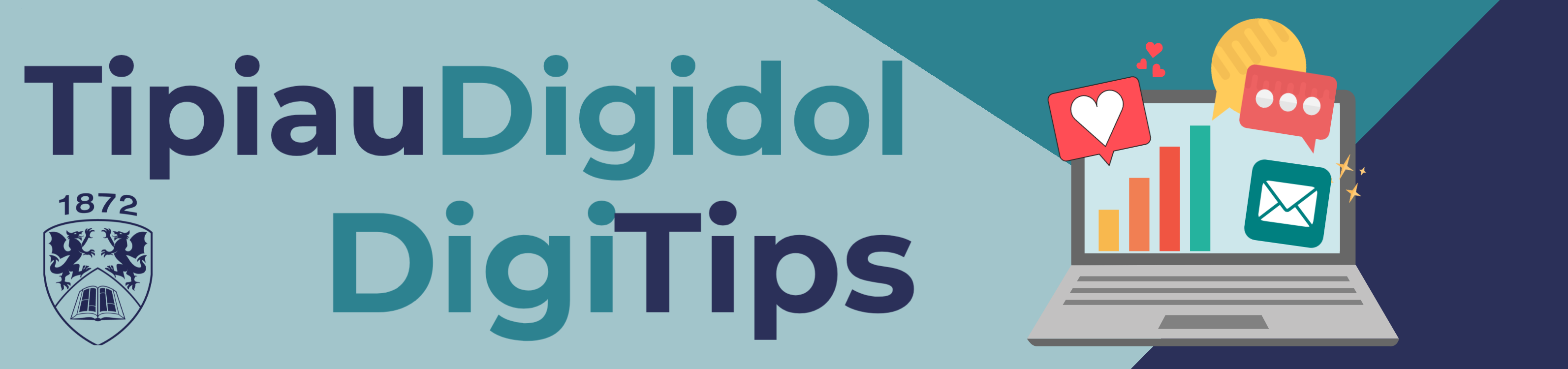
If you have ever begun writing a sentence and realised, you were in the wrong case – this DigiTip is for you! Did you know that you can change the case of your word in Office 365 by selecting the text and then using Shift + F3? Watch the short video below to see this week’s DigiTip in action.
To follow our DigiTips, subscribe to our Digital Skills Blog. Or alternatively, you can bookmark this webpage, where a new DigiTip will be added each week!

