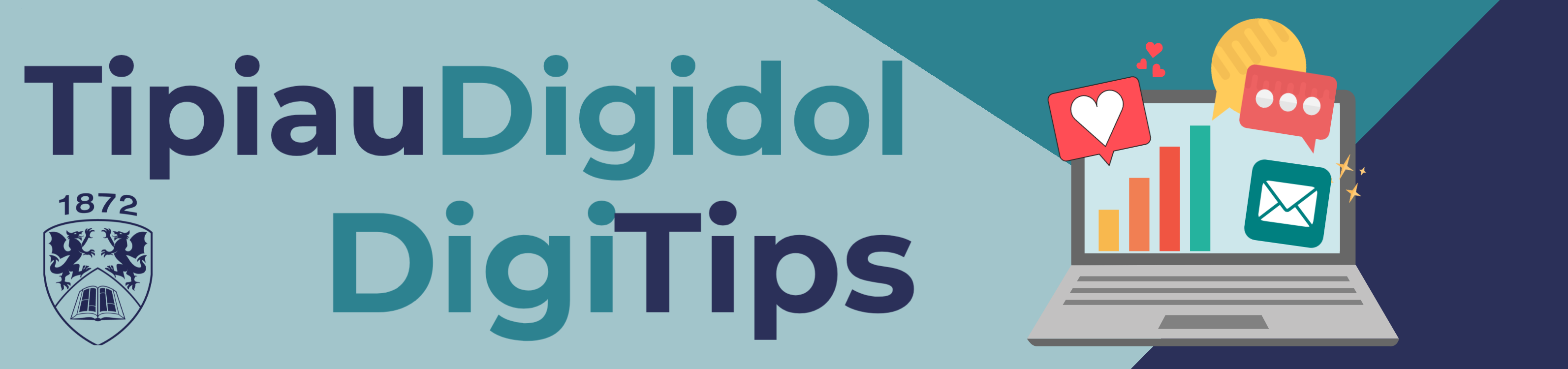
There may be times where you need to replace a word you have used consistently throughout your work – this could be a name or a misspelled word. DigiTip 43 can show you how to quickly find and replace words. Either read the short step-by-step instructions or watch the video to learn how!
- In the top ribbon, select the ‘replace’ option.
- Enter the word you would like to replace in the ‘Find what’ section.
- Enter the word you would like to use instead in ‘replace with’.
- Choose the relevant option to you – replace and find next to change individual versions or replace all.
Please note this will only work if the ‘find what’ word is spelt correctly.
To follow our DigiTips, subscribe to our Digital Skills Blog. Or alternatively, you can bookmark this webpage, where a new DigiTip will be added each week!

