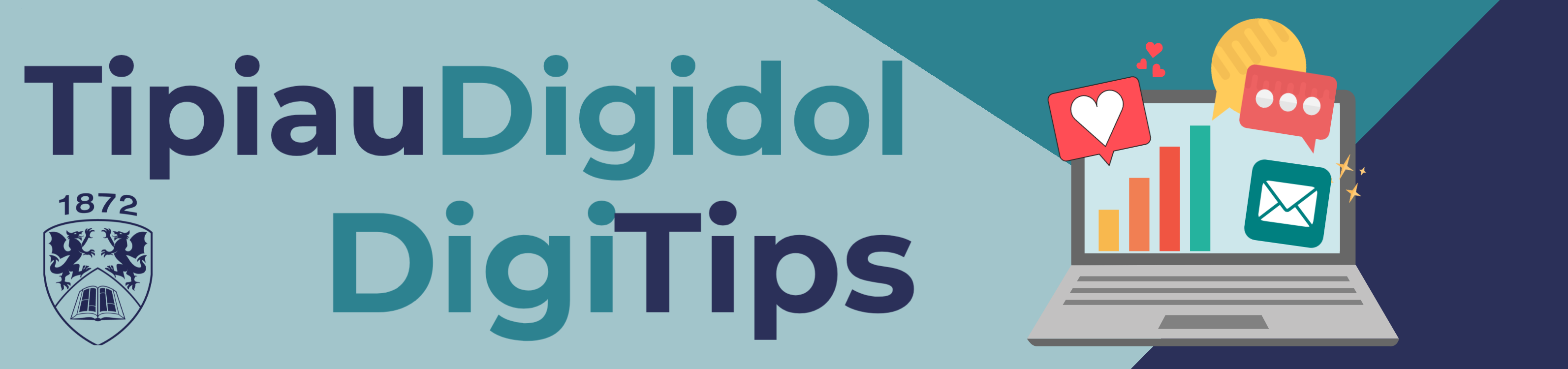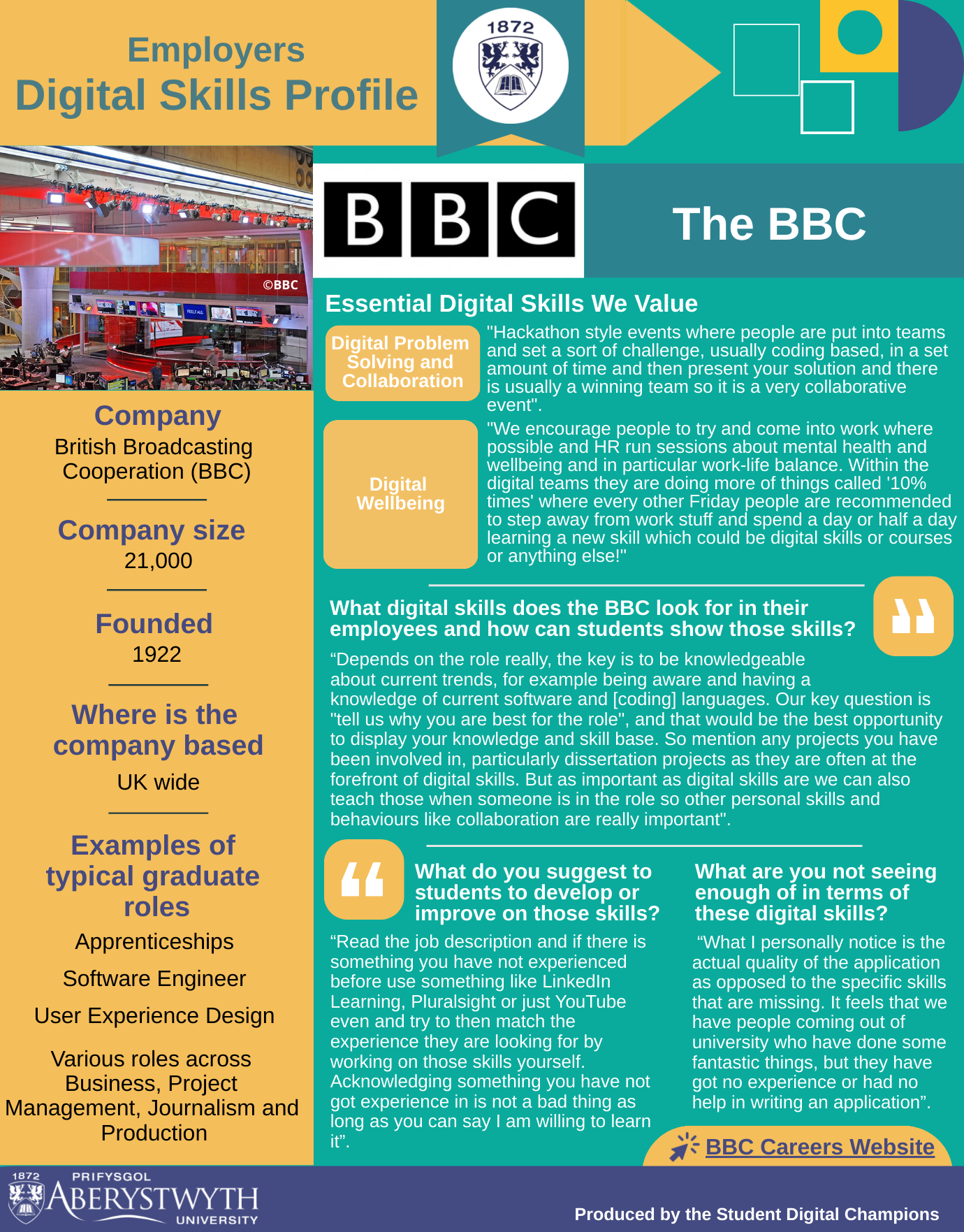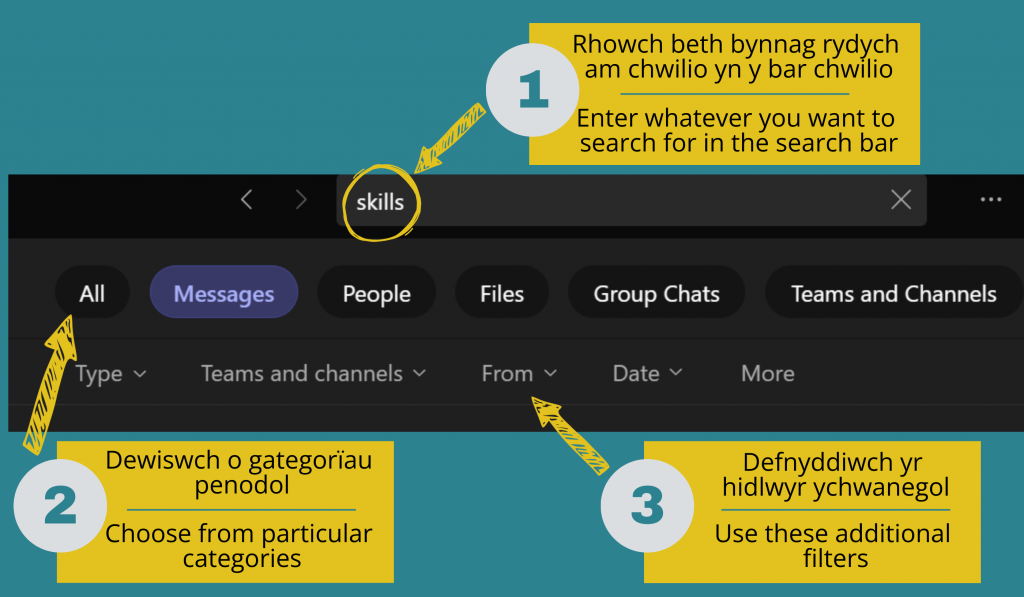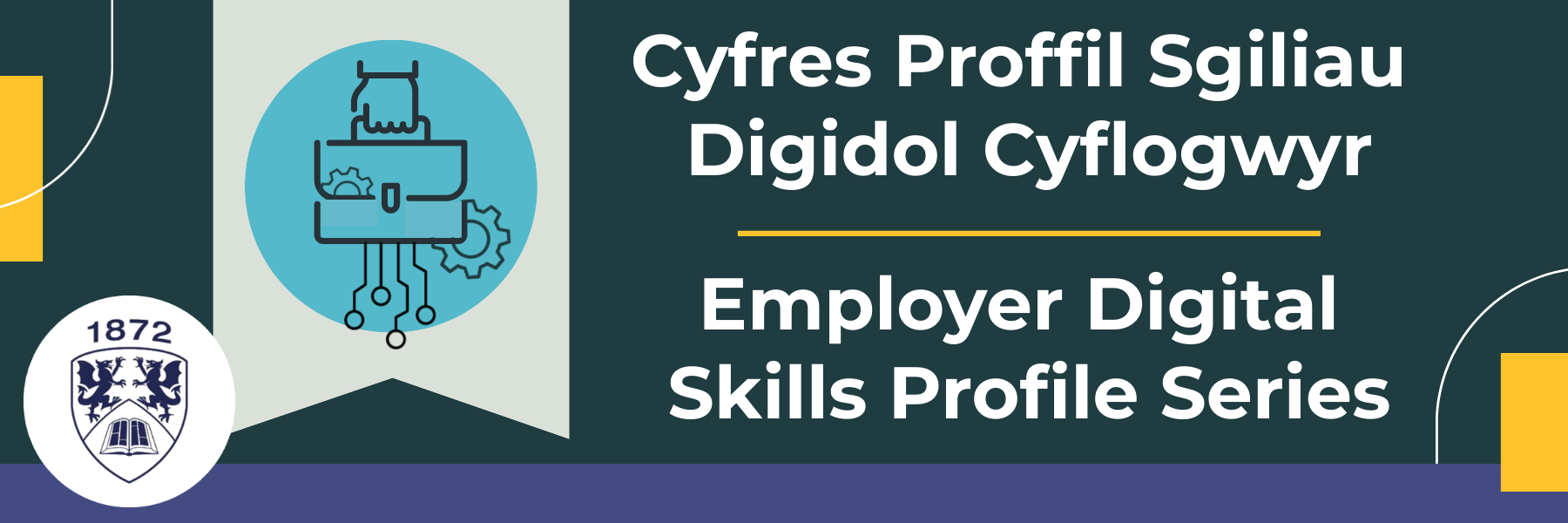
Today is our final profile in the Employer Digital Skills Profile Series and it is from Chester Zoo. In their profile, Chester Zoo says that they value data literacy, especially Excel and working with large data sets. As well as digital problem solving within coding, knowledge of AI, and digital learning and creativity such as PowerPoint or MS Teams. See the resources below to help develop these skills:
- Digital Skills Festival 2023: Mastering Group Work with Online Tools and Strategies
- Digital Skills Festival 2023: Unlocking Tech Careers for All with Code First Girls
- Digital Skills Festival 2023: Excel for Large Datasets!
- LinkedIn Learning: AI for Students
- LinkedIn Learning: Microsoft PowerPoint Tips and Tricks
- LinkedIn Learning: Microsoft Teams Tips and Tricks
- LinkedIn Learning: Microsoft Excel Tips and Tricks
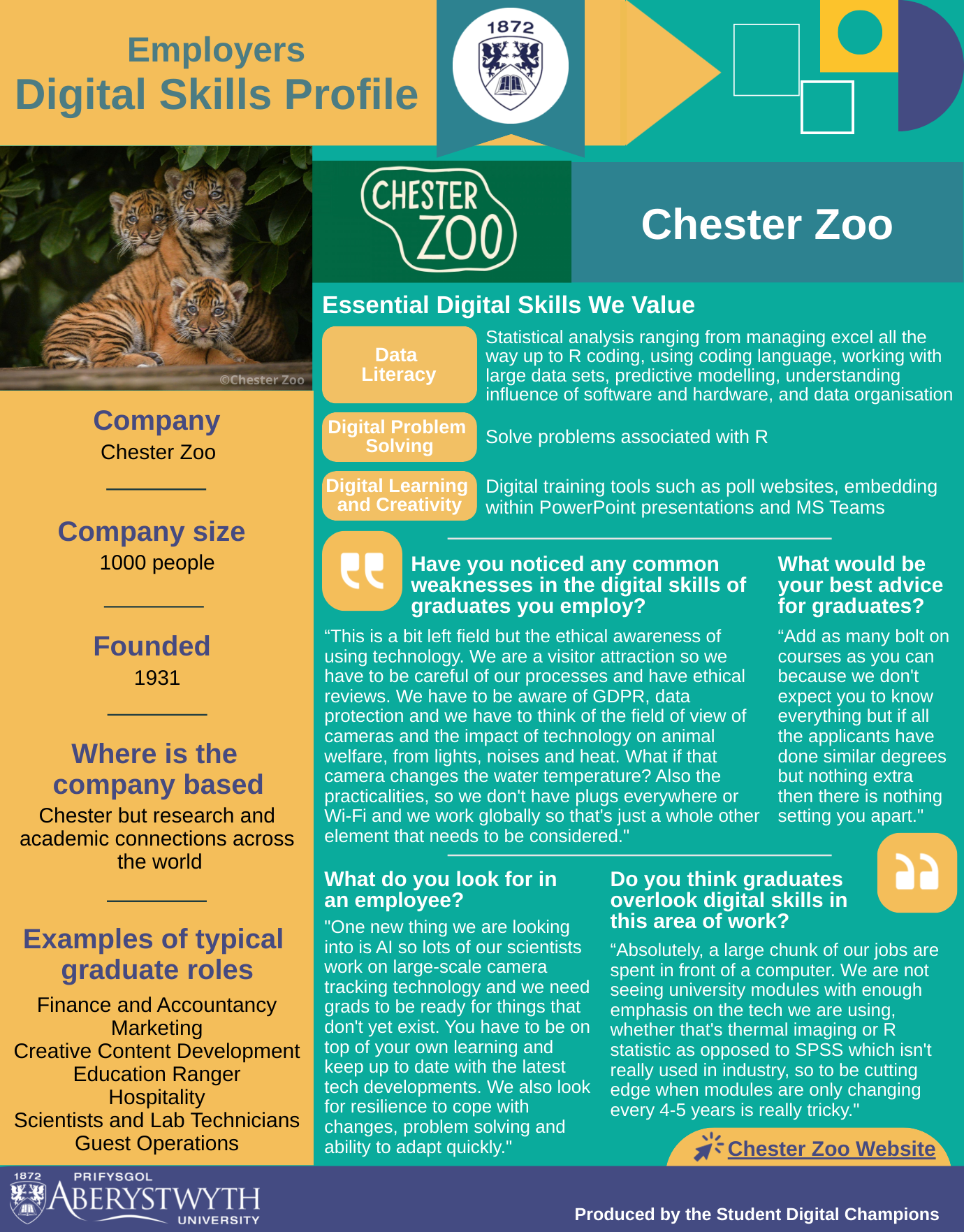
Text Version
Company: Chester Zoo
Company Size: 1,000 people
Founded: 1931
Where is the company based: Chester but research and academic connections across the world
Examples of typical graduate roles:
- Finance and Accountancy
- Marketing
- Creative Content Development
- Education Ranger
- Hospitality
- Scientists and Lab Technicians
- Guest Operations
Essential Digital Skills We Value:
Data Literacy – Statistical analysis ranging from managing excel all the way up to R coding, using coding language, working with large data sets, predictive modelling, understanding the influence of software and hardware, and data organisation.
Digital Problem Solving – Solve problems associated with R.
Digital Learning and Creativity – Digital training tools such as poll websites, embedding within PowerPoint presentations and MS Teams
Have you noticed any common weaknesses in the digital skills of graduates you employ?:
“This is a bit left field but the ethical awareness of using technology. We are a visitor attraction so we have to be careful of our processes and have ethical reviews. We have to be aware of GDPR, data protection and we have to think of the field of view of cameras and the impact of technology on animal welfare, from lights, noises and heat. What if that camera changes the water temperature? Also the practicalities, so we don’t have plugs everywhere or Wi-Fi and we work globally so that’s just a whole other element that needs to be considered.”
What would be your best advice for graduates?:
“Add as many bolt on courses as you can because we don’t expect you to know everything but if all the applicants have done similar degrees but nothing extra then there is nothing setting you apart.”
What do you look for in an employee?:
“One new thing we are looking into is AI so lots of our scientists work on large-scale camera tracking technology and we need grads to be ready for things that don’t yet eist. You have to be on top of you own learning and keep up to date with the latest tech developments. We also look for resilience to cope with changes, problem solving and ability to adapt quickly”.
Do you think graduates overlook digital skills in this area of work?
“Absolutely, a large chunk of our jobs are spent in front of a computer. We are not seeing university modules with enough emphasis on the tech we are using, whether that’s thermal imaging or R statistic as opposed to SPSS which isn’t really used in industry, so to be cutting edge when modules are only changing every 4-5 years is really tricky.”
Produced by the Student Digital Champions