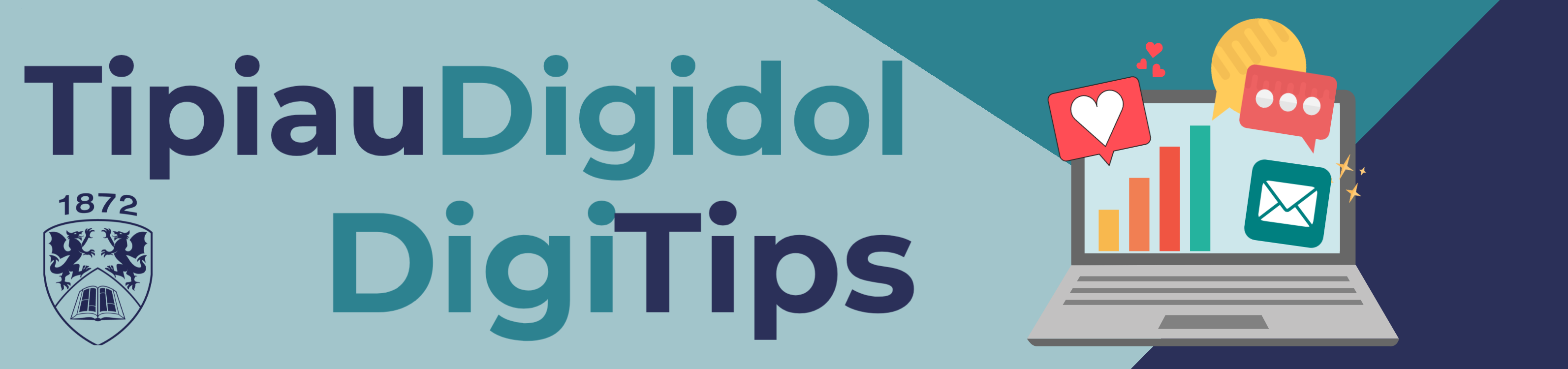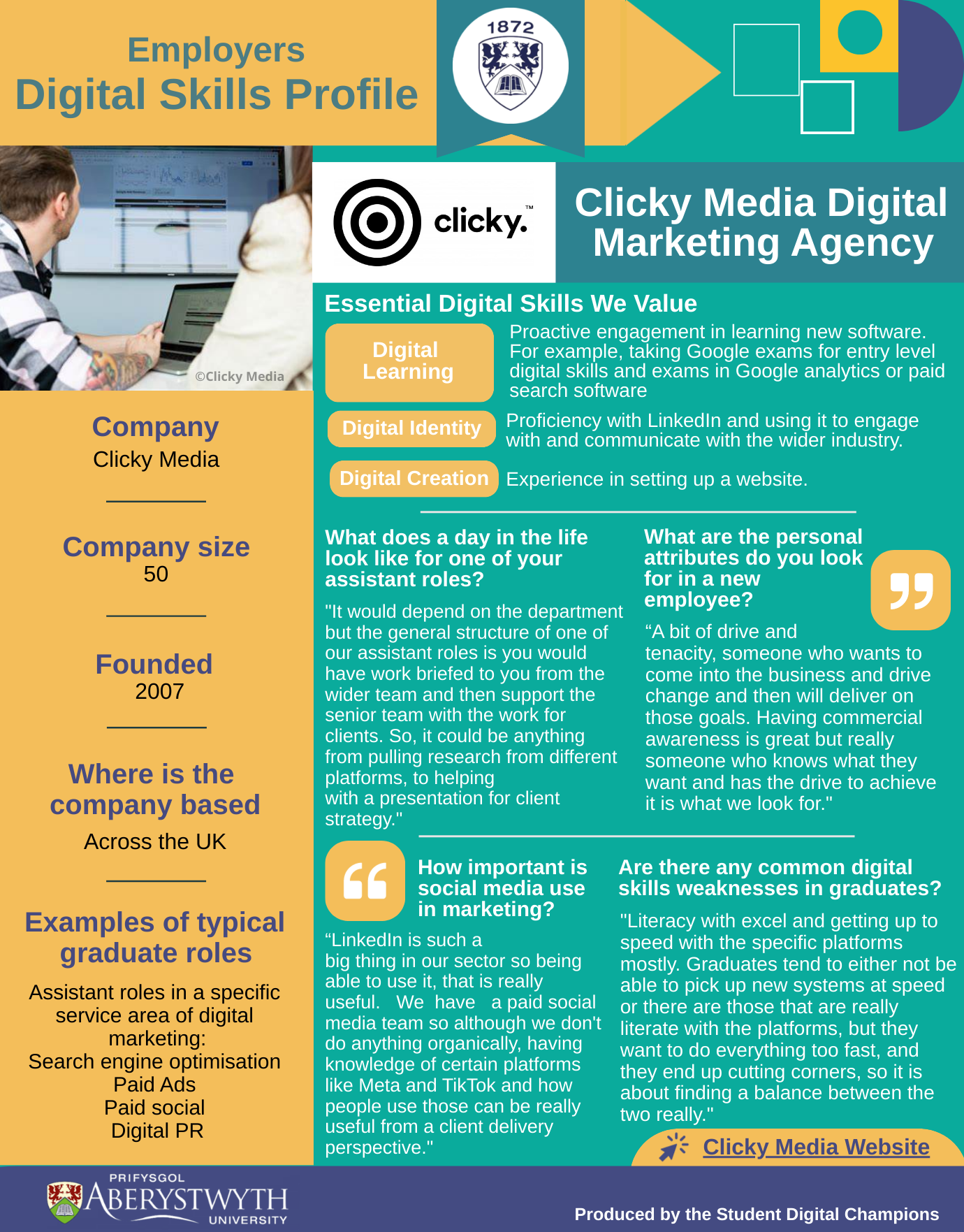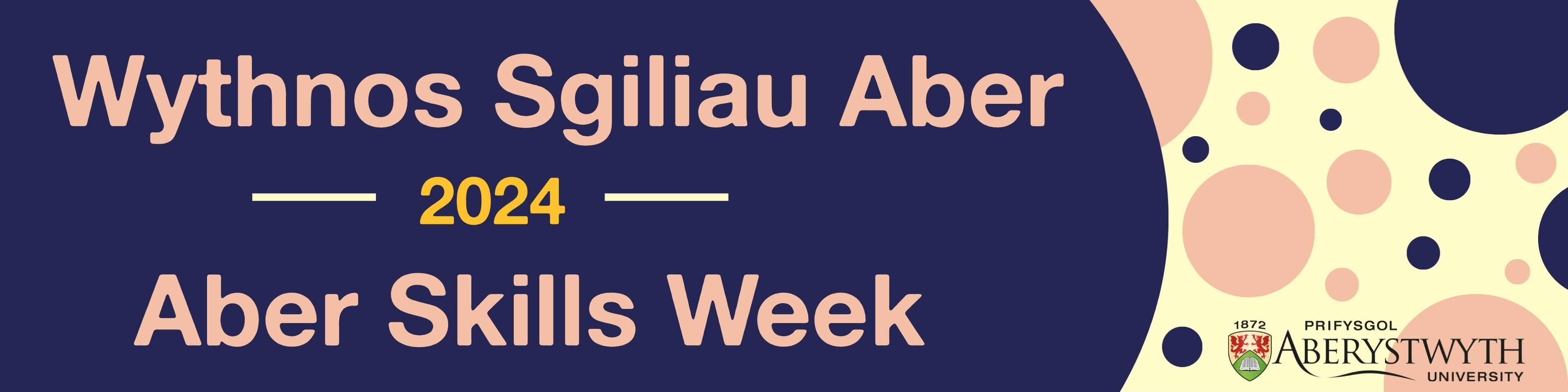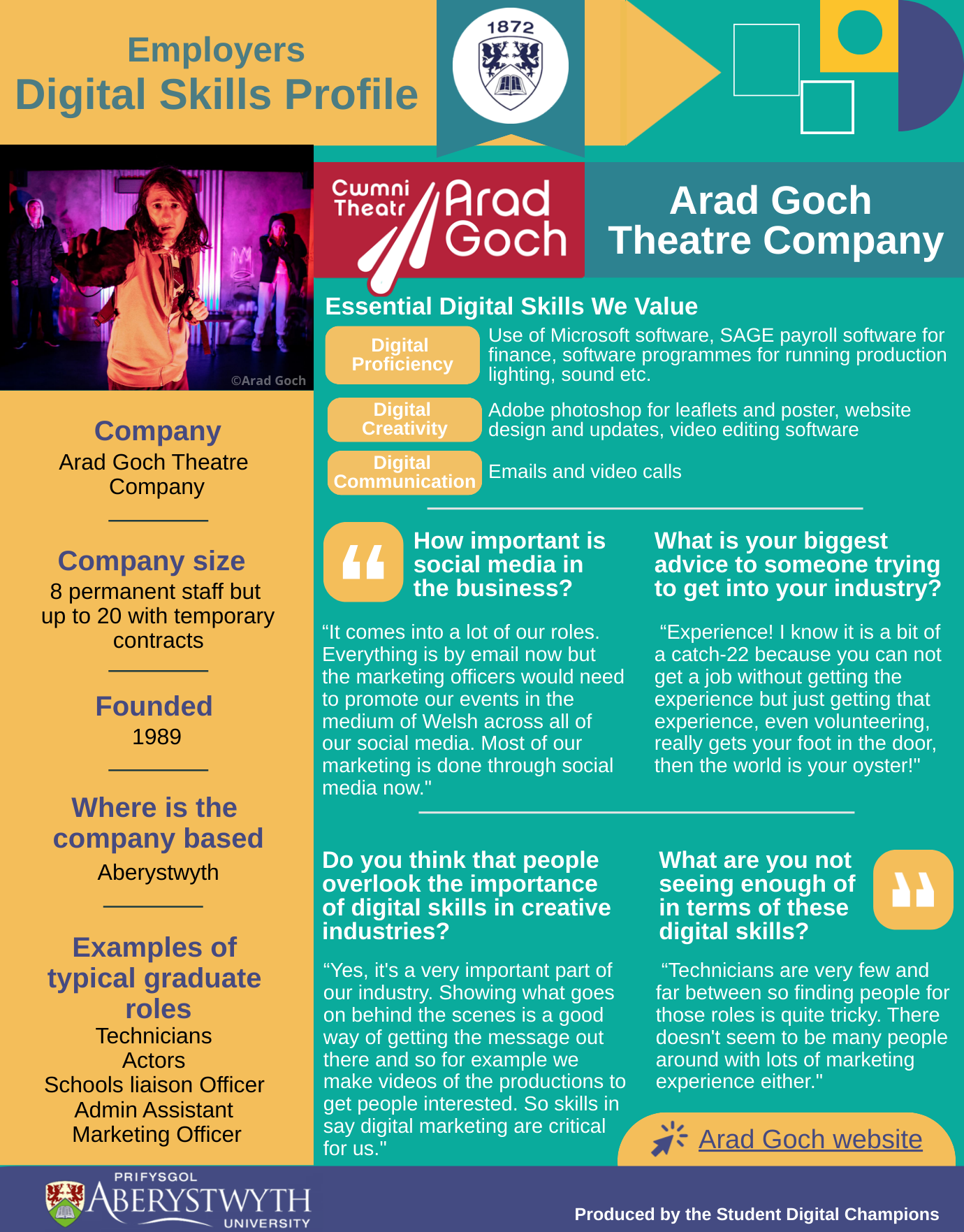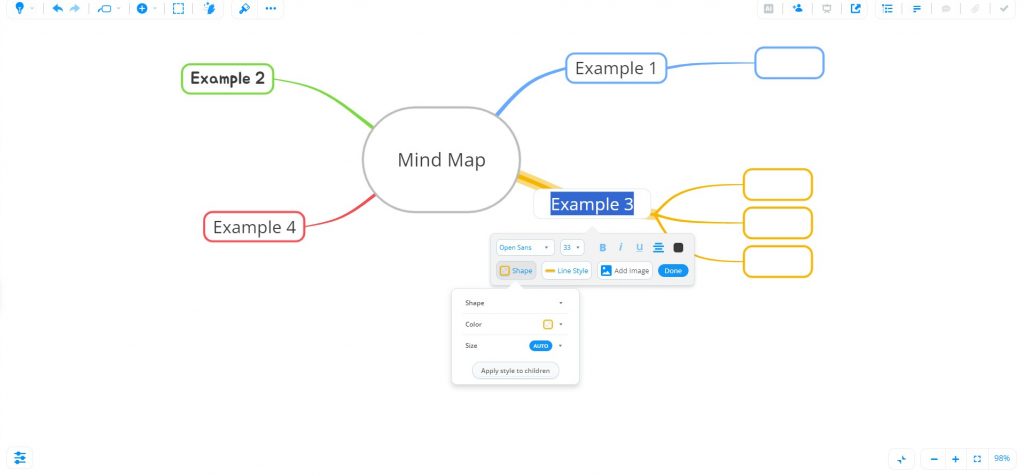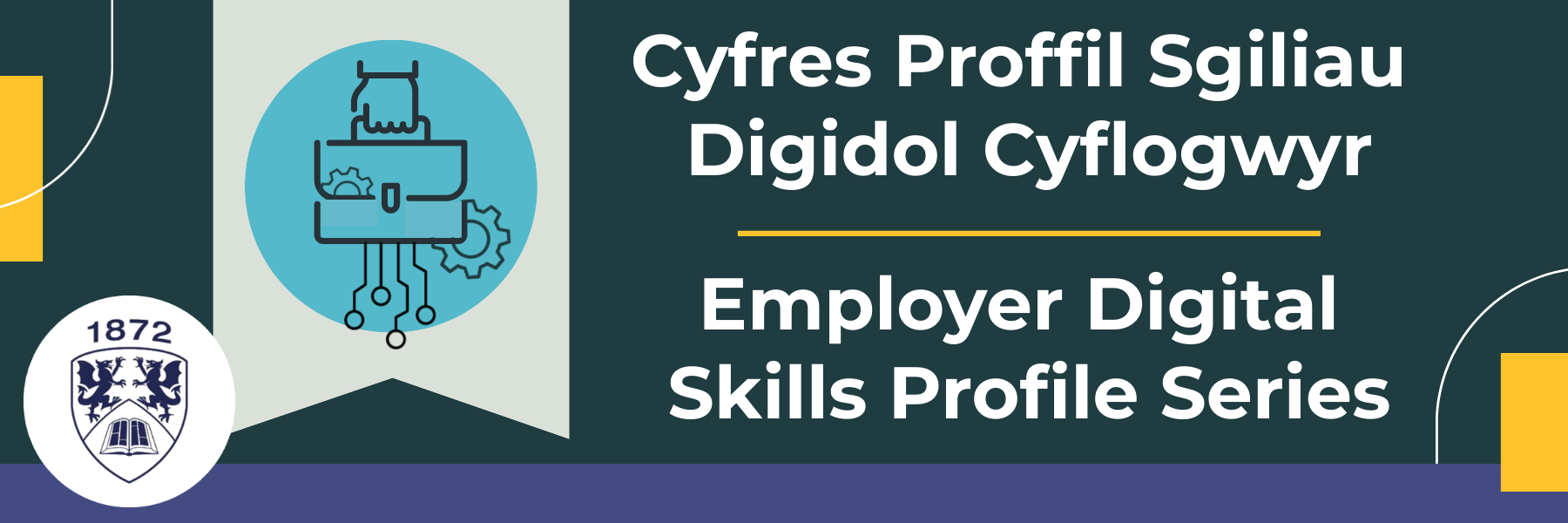
Our third Employer Profile is with the National Library of Wales based in Aberystwyth. The National Library of Wales value skills relating to digital proficiency, digital learning and digital communication; learn more about developing these skills from our curated LinkedIn Learning collections below.
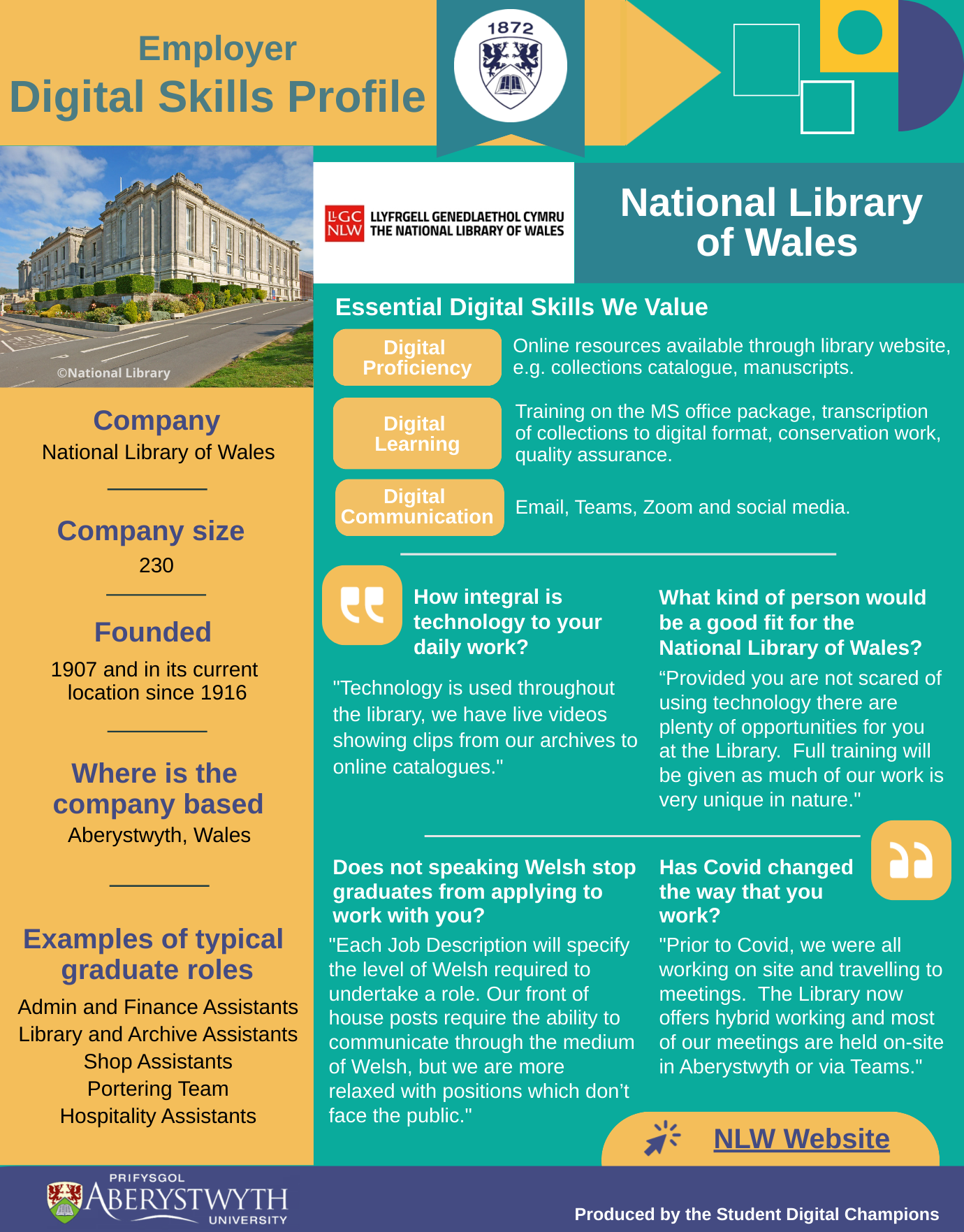
Text Version
Company: National Library of Wales
Company Size: 230
Founded: 1907 and in its current location since 1916
Where is the company based: Aberystwyth, Wales
Examples of typical graduate roles:
- Admin and Finance Assistants
- Library and Archive Assistants
- Shop Assistants
- Portering Team
- Hospitality Assistants
Essential Digital Skills We Value:
Digital Proficiency – Online resources available through library website, e.g. collections catalogue, manuscripts.
Digital Learning – Training on the MS office package, transcription of collections to digital format, conservation work, quality assurance.
Digital Communication – Email, Teams, Zoom and social media.
How integral is technology to your daily work?:
“Technology is used throughout the library, we have live videos showing clips from our archives to online catalogues”
What kind of person would be a good fit for the National Library of Wales?:
“Provided you are not scared of using technology there are plenty of opportunities for you at the Library. Full training will be given as much of our work is very unique in nature.”
Does not speaking Welsh stop graduates from applying to work with you?:
“Each Job Description will specify the level of Welsh required to undertake a role. Our front of house posts require the ability to communicate through the medium of Welsh, but we are more relaxed with positions which don’t face the public.”
Has Covid changed the way that you work?:
“Prior to Covid, we were all working on site and travelling to meetings. The Library now offers hybrid working and most of our meetings are held on-site in Aberystwyth or via Teams.”
Produced by the Student Digital Champions