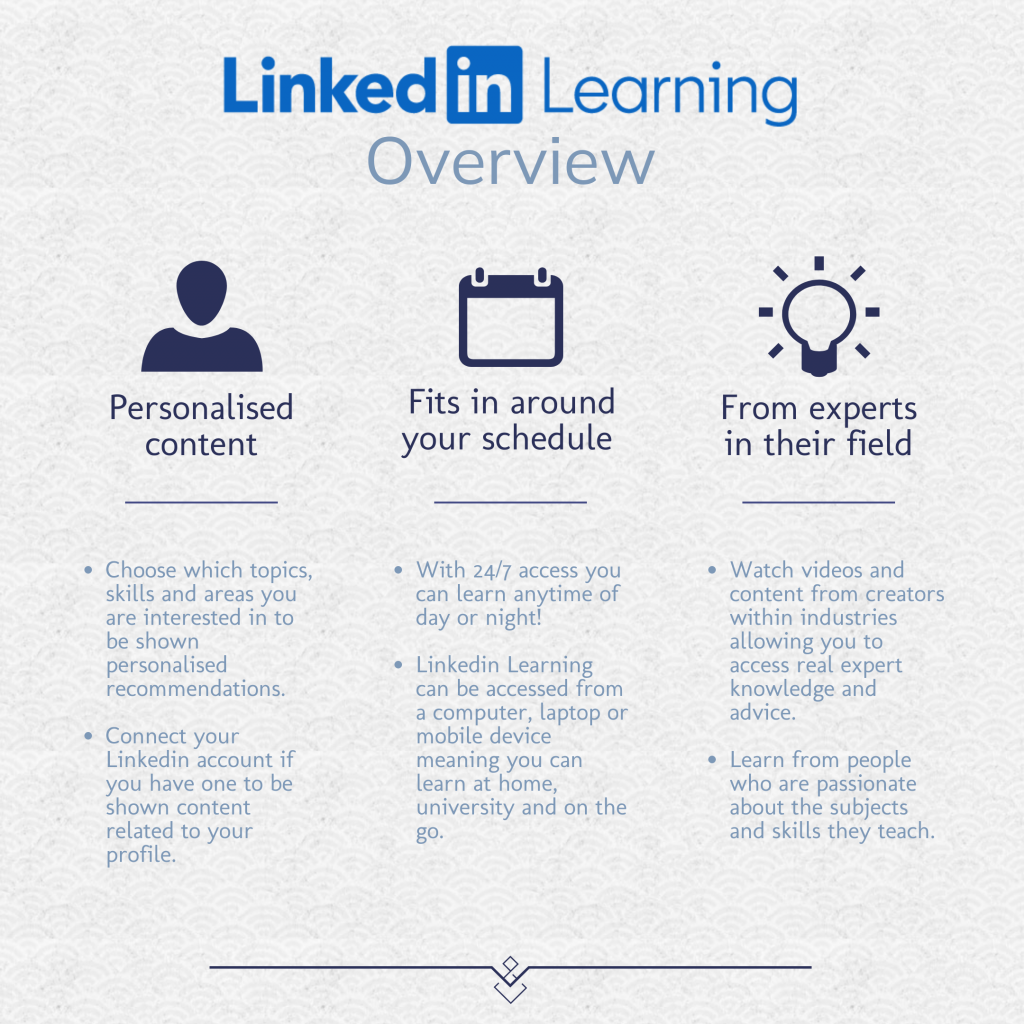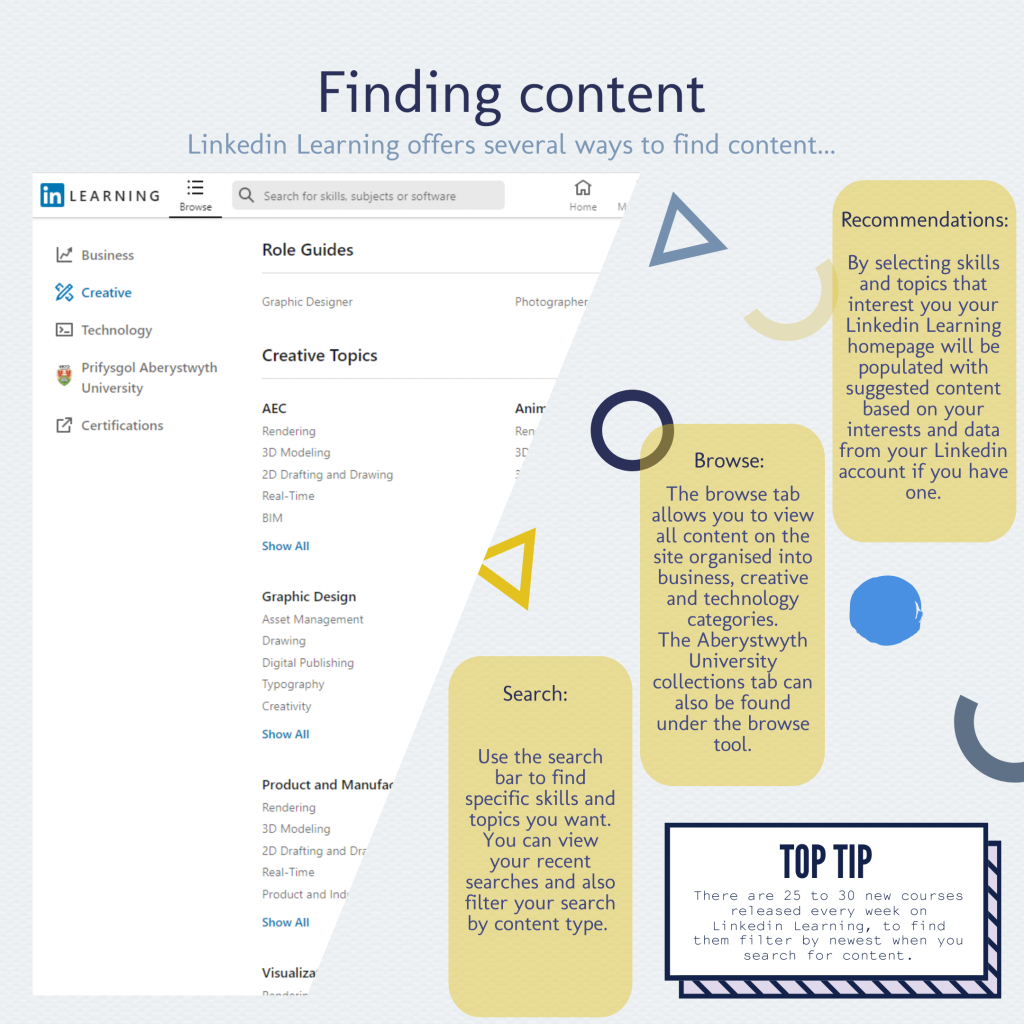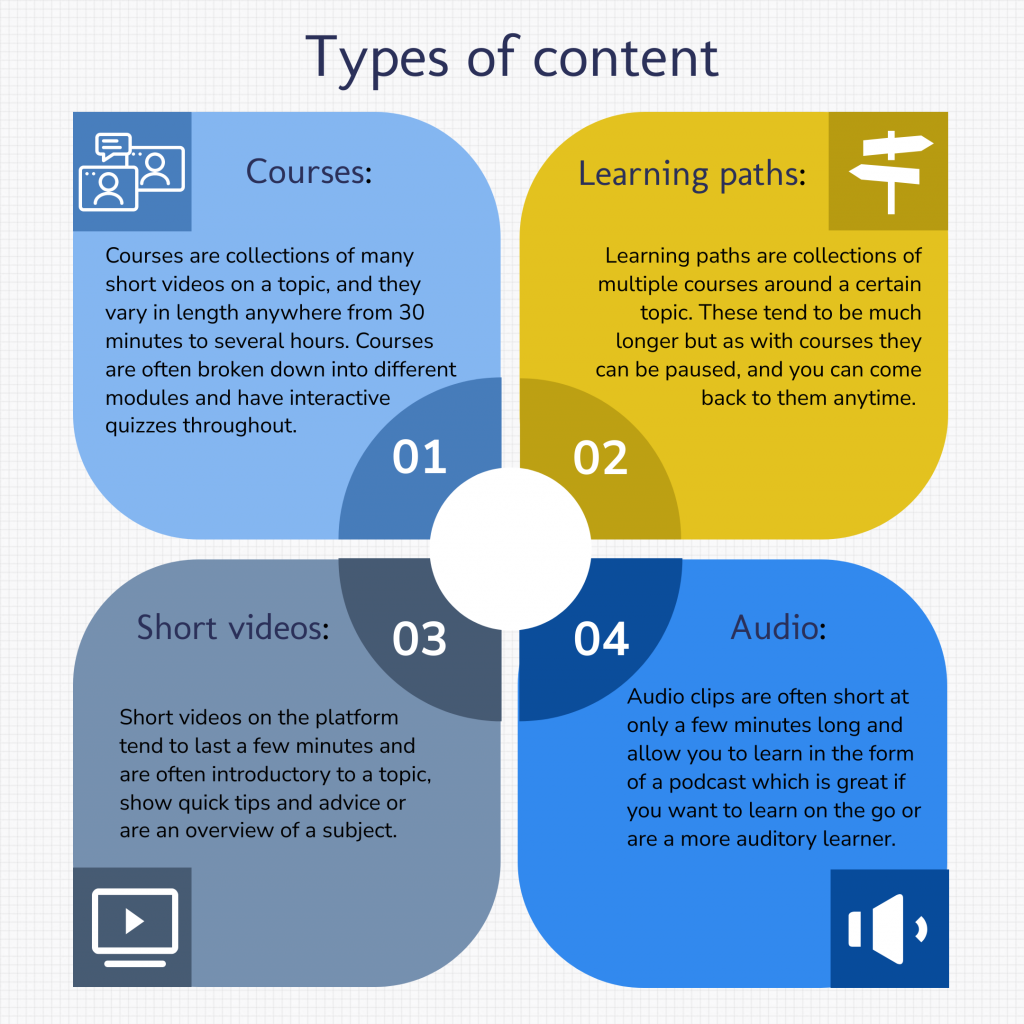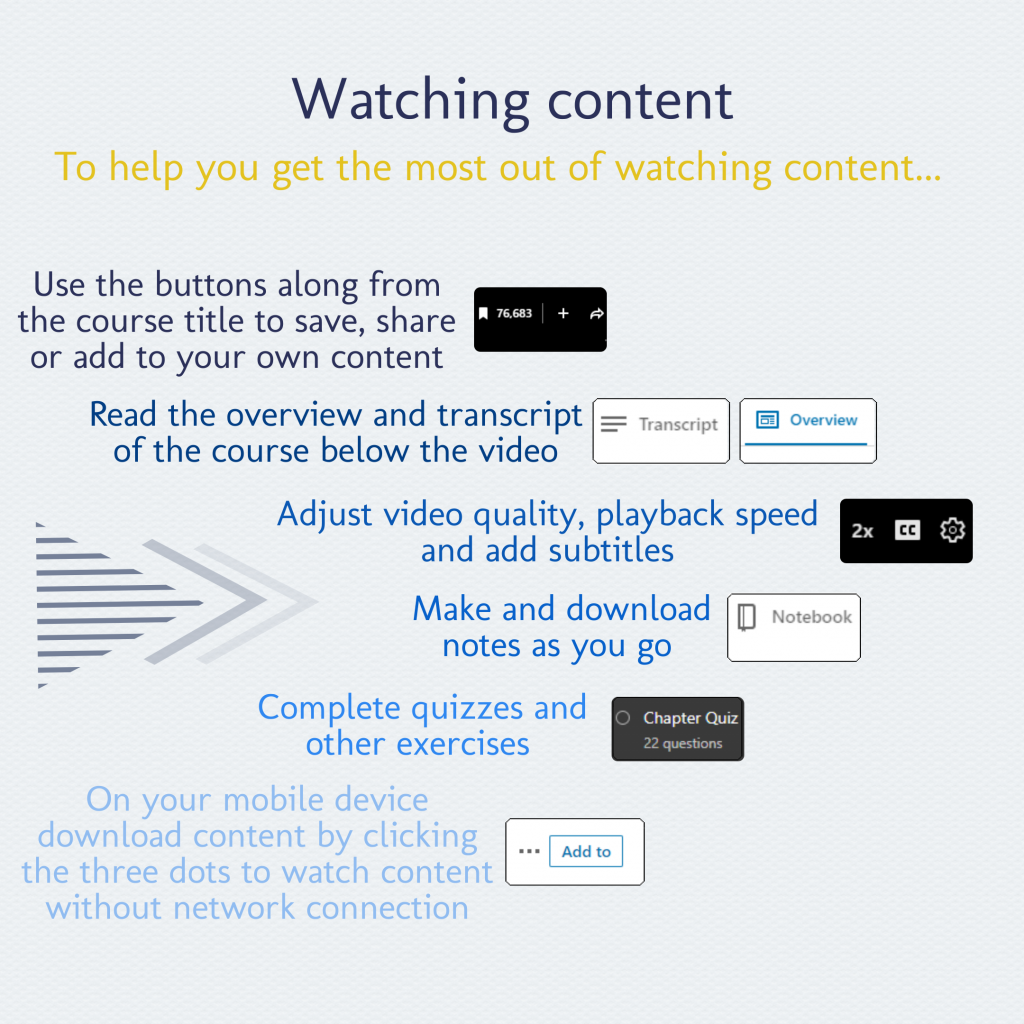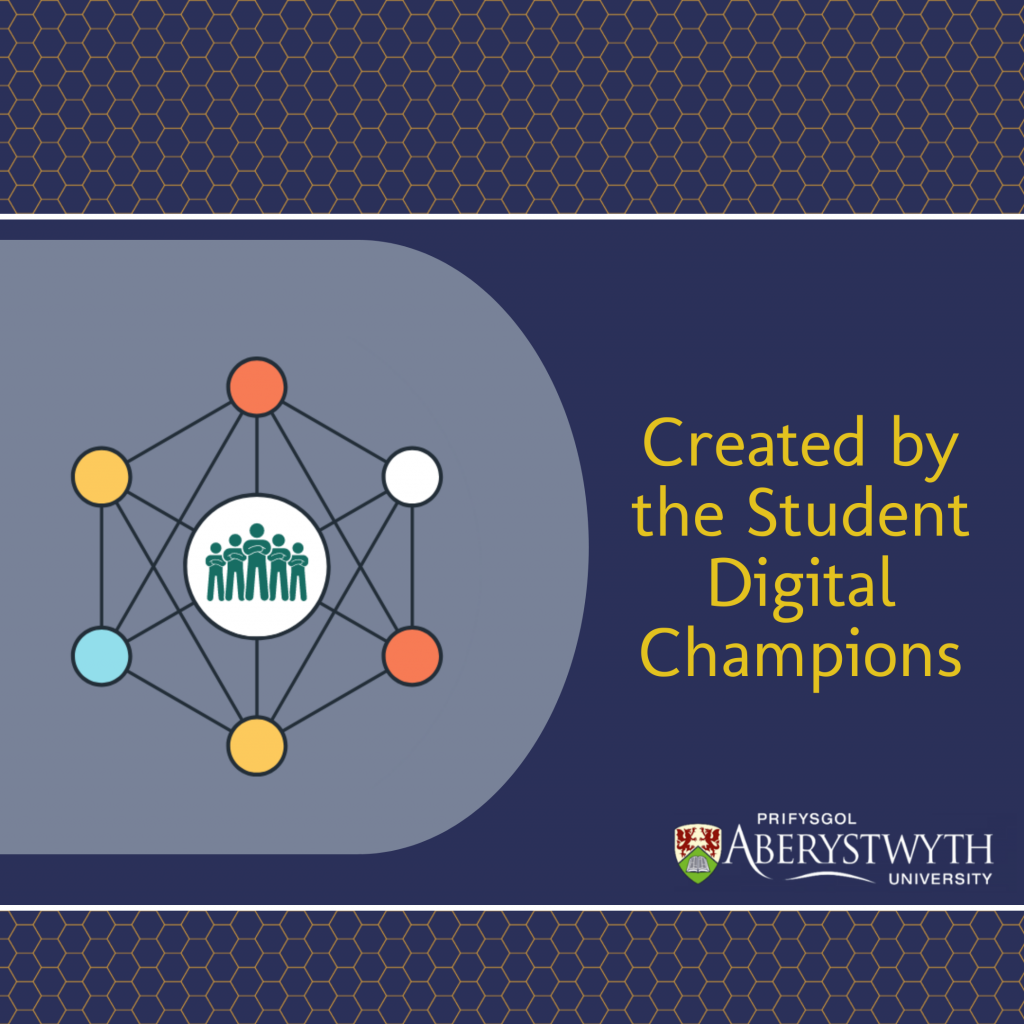Blog post by Laurie Stevenson (Student Digital Champion)
LinkedIn Learning is a free online learning platform with over 16,000 courses on everything from personal development, design, creative activities, study skills, technical support and so much more! Take a look at this content from our Information Service Instagram @ISAberUni account for some tips and tricks to get you started.
Activate your account by 6 January 2023 to be entered into a raffle where you will have the opportunity of winning one of three £20 vouchers!
Click Read More below for the text version of these visuals.
How and why to use LinkedIn Learning.
Quick tips to get you make the most of your free online learning platform.
Overview:
Personalised content:
- Choose which topics, skills and areas you are interested in to be shown personalised recommendations.
- Connect your Linkedin account if you have one to be shown content related to your profile.
Fits in around your schedule:
- With 24/7 access you can learn anytime of day or night
- Linkedin Learning can be accessed from a computer, laptop or mobile device meaning you can learn at home, university and on the go.
From experts in their field:
- Watch videos and content from creators within industries allowing you to access real expert knowledge and advice.
- Learn from people who are passionate about the subjects and skills they teach.
Finding content:
Linkedin Learning offers several ways to find content…
Recommendations– By selecting skills and topics that interest you your Linkedin Learning homepage will be populated with suggested content based on your interests and data from your Linkedin account if you have one.
Browse– The browse tab allows you to view all content on the site organised into business, creative and technology categories. The Aberystwyth University collections tab can also be found under the browse tool.
Search– Use the search bar to find specific skills and topics you want. You can view your recent searches and also filter your search by content type.
Top tip: There are 25 to 30 new courses released every week on Linkedin Learning, to find them filter by newest when you search for content.
Types of content:
Courses– Courses are collections of many short videos on a topic, and they vary in length anywhere from 30 minutes to several hours. Courses are often broken down into different modules and have interactive quizzes throughout.
Learning paths- Learning paths are collections of multiple courses around a certain topic. These tend to be much longer but as with courses they can be paused, and you can come back to them anytime.
Short video- Short videos on the platform tend to last a few minutes and are often introductory to a topic, show quick tips and advice or are an overview of a subject.
Audio- Audio clips are often short at only a few minutes long and allow you to learn in the form of a podcast which is great if you want to learn on the go or are a more auditory learner.
Watching content:
To help you get the most out of watching content…
- Use the buttons along from the course title to save, share or add to your own content.
- Read the overview and transcript of the course below the video.
- Adjust video quality, playback speed and add subtitles.
- Make and download notes as you go.
- Complete quizzes and other exercises.
- On your mobile device download content by clicking the three dots to watch content without network connection.
Created by the student digital champions.