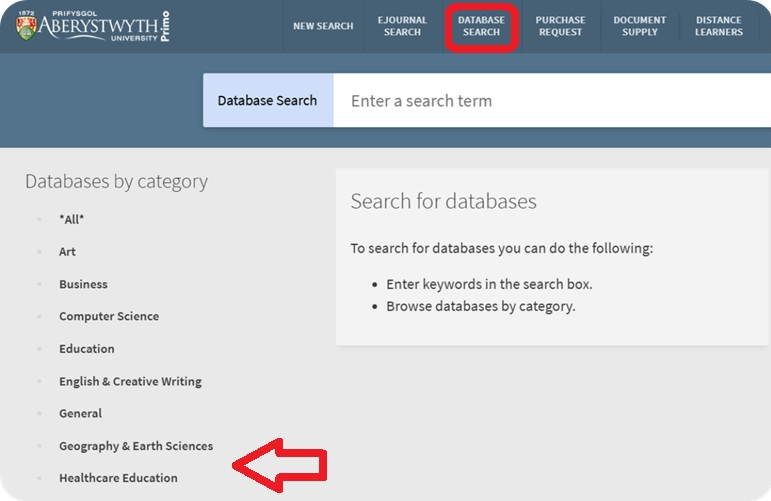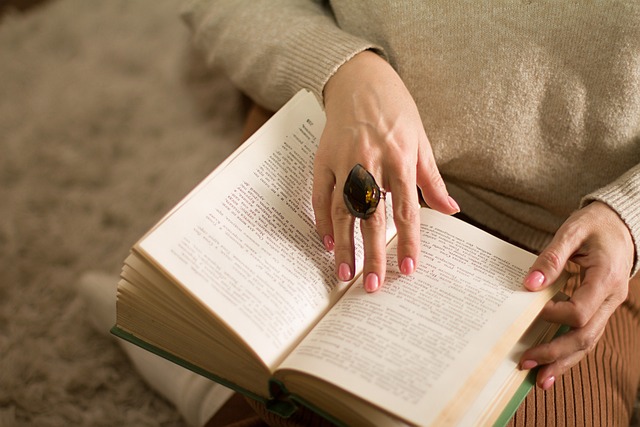Reference generators like MyBib and Scribbr have become popular tools for students navigating the complexities of academic writing. These tools simplify the process of formatting citations and bibliographies, which means you get to save some precious time! However, while they are good starting points to quickly generate a reference, you should approach them with responsibility and caution.
Strengths of MyBib and Scribbr
- Ease of Use: Both MyBib and Scribbr are user-friendly, offering intuitive interfaces that allow you to input resource details quickly and generate citations in referencing styles like APA, MLA, Harvard and many more.
- Key Features:
- Creates references for a variety of resources, including books, e-books, journal articles, websites and more!
- MyBib integrates seamlessly with platforms like Word, ensuring smooth workflows during document drafting.
- Scribbr offers features like secure backups and annotations to enhance organisation and protect work.
- Free Accessibility: Both tools are free to use, making them accessible to students across various academic levels. You can use them without an account or sign up for a free account to unlock more features.
Limitations to Consider
While these tools are helpful, they are not perfect. You should be aware of the following limitations:
- Accuracy Issues:
- Citation generators can occasionally misinterpret uncommon or complex sources, leading to formatting errors.
- Automated tools may struggle with non-standard references such as datasets or foreign-language texts.
- Common errors by these tools are capitalisation, punctuation, spacing, formatting and even incorrect information or placement.
- Over-Reliance Risks:
- Blindly trusting these tools without verifying the output can result in incorrect citations that compromise good academic practice. Do not just copy and paste the reference from MyBib or Scribbr directly into your assignment without checking (and checking again!) for accuracy.
- Errors in citations can lead to deductions in grades and/or even accusations of plagiarism.
Best Practices for Responsible Use
To use citation generators effectively while minimising risks, you should follow these guidelines:
- Verify Every Citation: Always double-check the generated references against official style guides and your departmental guidelines to ensure accuracy and that you don’t lose marks for your referencing.
- Ensure you’re following your departmental referencing style – check your department and module handbook.
- Check the generated reference against the examples given in the Referencing and Plagiarism Awareness LibGuide. Tab 8 of the LibGuide has departmental referencing examples – find your department and cross check the reference for the source used (e.g. book, e-book, article, website etc.) is written in the correct format and order.
- Seek guidance from your Subject Librarian. They offer one-on-one consultations and are experts in the specific referencing styles used in your fields of study.
- Understand reference rules: Familiarise yourself with the principles of academic referencing to spot errors and make necessary corrections – these reference generator tools are handy, but they can’t replace the skill of and the importance of knowing how to reference correctly.
- Use as a Starting Point: Treat tools like MyBib and Scribbr as initial aids rather than definitive solutions. They simplify the process but do not replace critical thinking or attention to detail.
- Cross-Check Sources: For complex or uncommon sources, consult additional resources or seek guidance from your Subject Librarian.
- Avoid Over-Reliance: Make sure to find a good balance between automation of these tools and manual effort—it’s all about staying in control of your academic work and learning the skill of referencing for yourself.
Yes, MyBib and Scribbr are valuable tools for simplifying citation management for academic writing. Their ease of use and accessibility make them ideal starting points for working on assignments. However, a few words of caution. They are not flawless, foolproof nor entirely reliable – it is essential that you double check and verify what is generated for accuracy. These tools should not be used as a substitute for a comprehensive understanding of citation and referencing style rules. Responsible use of these tools ensures that good academic practice is upheld while benefiting from their convenience.