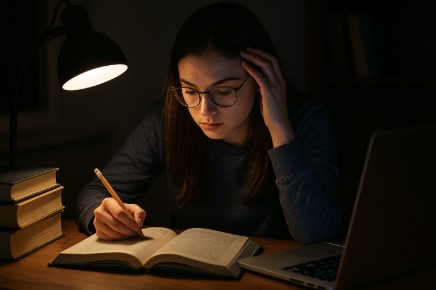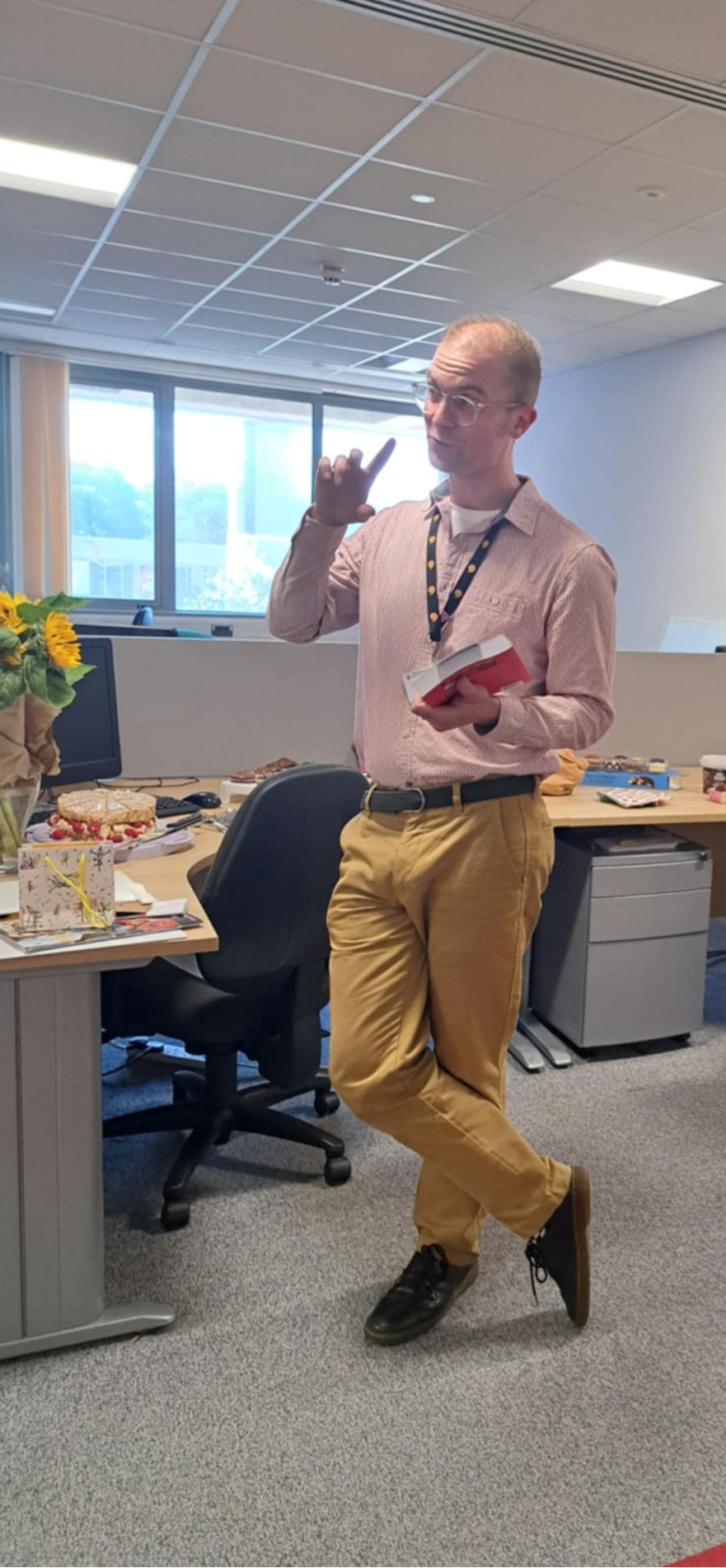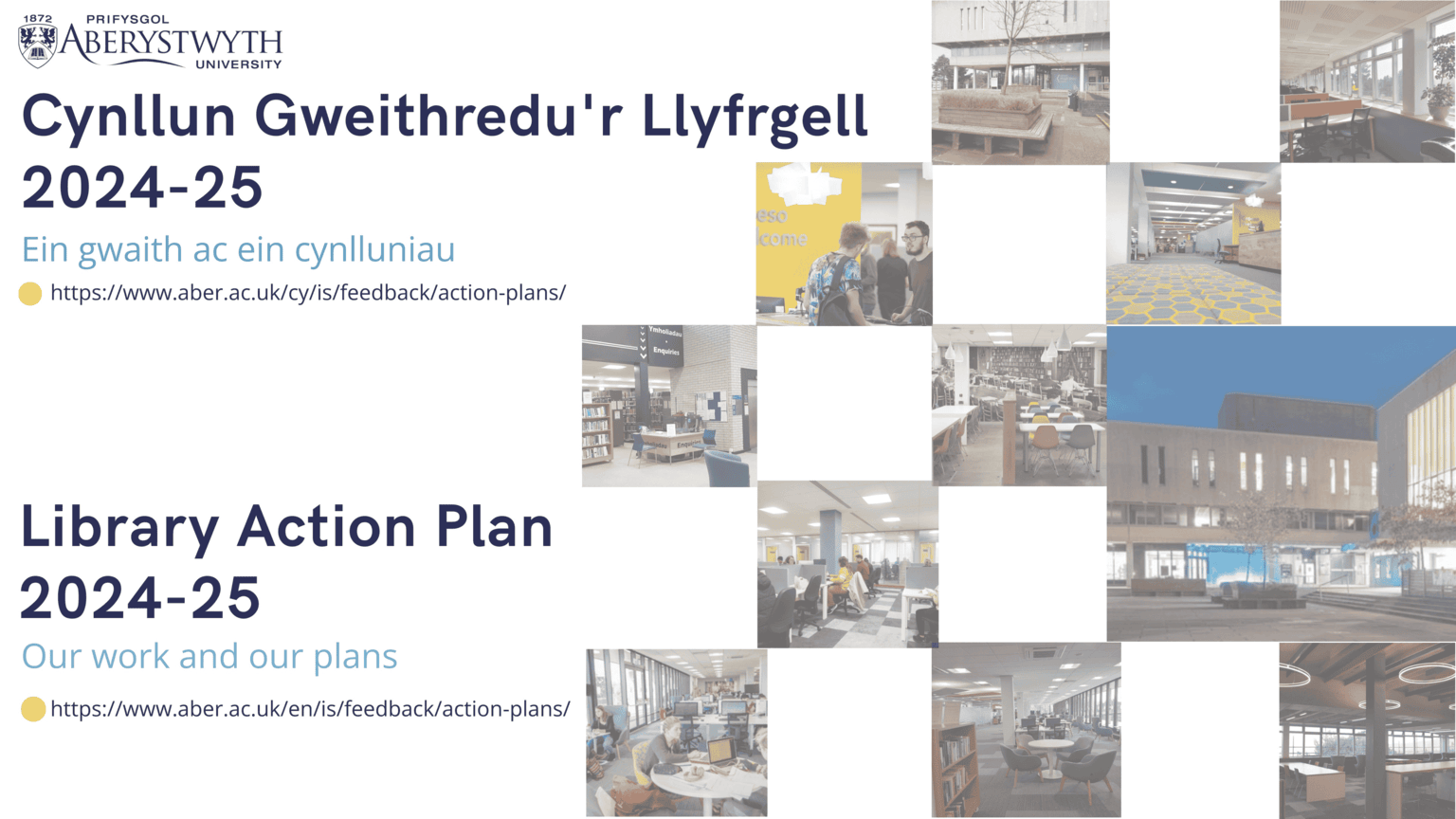Do you remember that night-vision camera footage that was making the rounds on social media recently, the one showing a gang of bunnies bouncing around on a trampoline? It was brilliant, wasn’t it?
The only problem? It was fake (as is this picture!)

Whilst the bunny bouncing footage was just a bit of fun and was (to quote the late, great Douglas Adams) mostly harmless, it does highlight how convincing AI-generated videos can be, and how quickly they can spread across the world. Remember, while Mark Twain almost certainly didn’t say, “A lie can travel around the world before the truth has got its boots on,” it’s still a great quote (and yes, there’s a certain irony in using a misattributed line in a blog about misinformation, but that just goes to show how careful we all need to be with what we read online). The sentiment still hits home, especially in an age where AI-generated content can spread faster than ever and look alarmingly real.
The bunny footage is a fun example, but it raises a serious point: in a world where anyone can create realistic-looking content with a few clicks, how do you know what’s real and what’s not? And what does this mean for you as a student, especially when you’re researching, writing assignments, or just scrolling through your feed?
Here’s where your library can really make a difference.
Navigating the world of AI-generated content and misinformation can feel like an almost impossible task, but you don’t have to do it alone. The library is here to offer support. Whether you’re working on an assignment, preparing a presentation, or just trying to make sense of what’s real and what’s not online, library staff can help you develop the critical skills needed to evaluate information effectively.
To help you navigate all this, we’ve put together a dedicated AI Literacy Course, which you’ll find in your Organisations section on Blackboard. We’ve also created a handy guide on spotting fake news and misinformation. Another guide explains how AI tools work and how to evaluate information using the brilliantly named CRAAP test, useful whether you’re using books, search engines, or AI tools.
All these online resources are designed to help you become a more confident and discerning researcher. And remember, if you’re ever unsure about how reliable something is, or just want a second opinion, you can always ask us for advice. We’re here to help.