These days, it feels like you can’t go a minute without someone bringing up AI. It’s as if it has always been part of our everyday lives! But believe it or not, it’s only been about 18 months since OpenAI’s ChatGPT burst onto the scene and really kicked off the AI revolution (or all the AI hype, depending on your point of view!)
Whichever term you prefer, AI isn’t going away anytime soon, so in the coming weeks we will explore some of the most popular generative AI tools. We’ll review some of their features, discuss their limitations, and provide a few quick tips on how to use them effectively.
As ChatGPT was the first generative AI tool to really capture the popular imagination, let’s take a closer look at what it can do, and how you can get the best out of it.
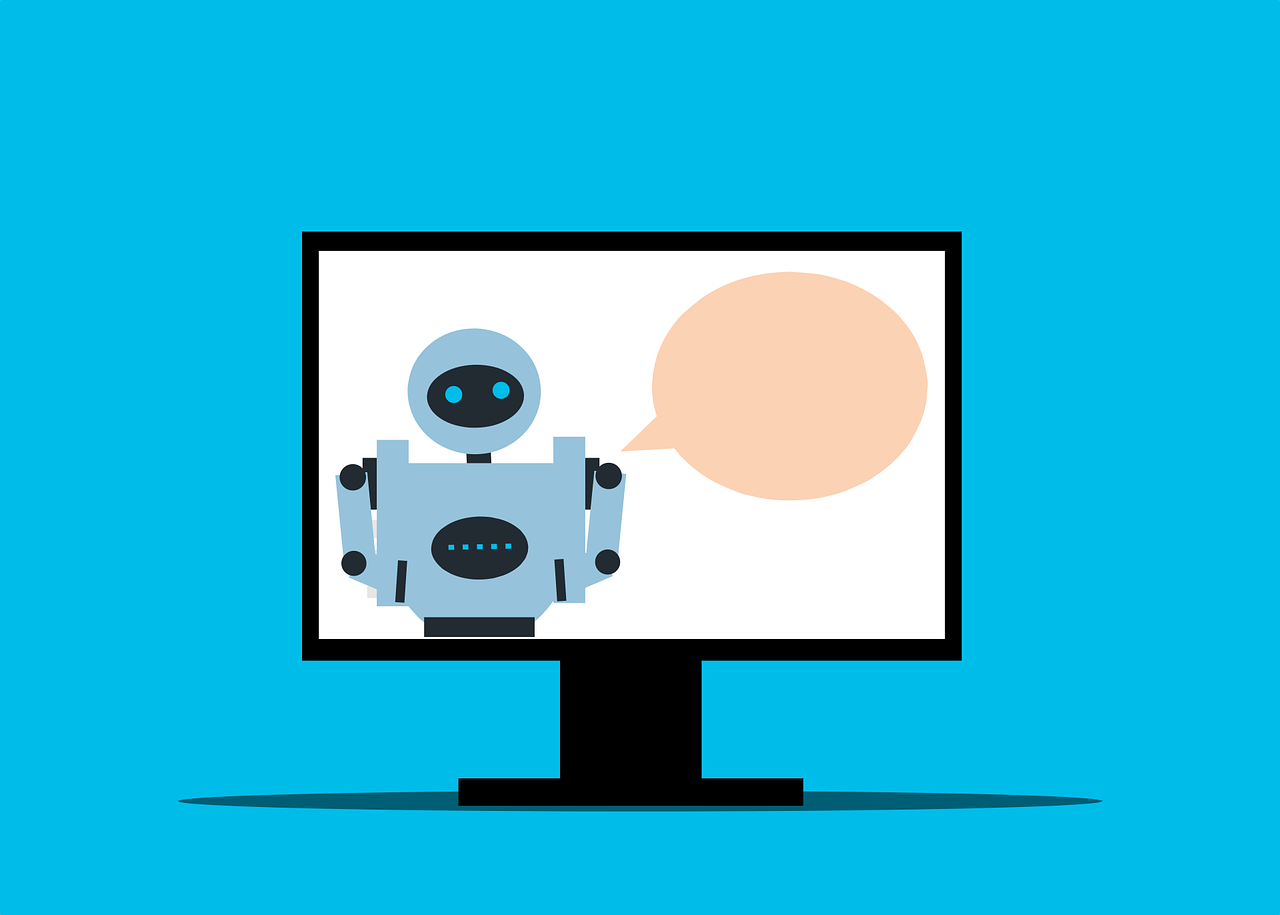
As the name suggests, ChatGPT (as with a number of the AI tools we’ll look at in this series) is designed for conversation. Its simple interface enables users to interact with an AI tool that has been trained on a vast amount of data. This training allows it to generate human-like responses to prompts (a prompt can be a question, statement, or command that guides the AI to generate a response.) For more on prompts, visit our AI Guide.
Here’s a closer look at what ChatGPT (and other AI tools) can do:
- Answer Questions: ChatGPT can provide information and explanations on a variety of topics, making it a helpful resource for learning.
- Generate Written Content: ChatGPT is excellent for overcoming writer’s block and for checking your writing for grammar, spelling, clarity, and style.
- Summarise Information: It can take long texts and condense them into shorter summaries, helping you to grasp the main points quickly.
- Translate Languages: ChatGPT can translate text from one language to another, making it easier for people to communicate and understand each other.
- Engage in Conversations: The tool can simulate conversations, making it a fun way to practice language skills, prepare for a job interview, or simply have a friendly chat.
For further information on what AI tools like ChatGPT can do, visit our AI Guide.
Using ChatGPT can be useful (and fun!) but please do bear in mind there can be drawbacks to using it.
For example:
- Misleading Information: ChatGPT can sometimes provide incorrect, out of date, or biased answers, which may affect the quality of your work or understanding.
- An Over-Reliance on Technology: Relying too much on ChatGPT may hinder critical thinking and creativity, as users might depend on it for answers instead of developing their own ideas.
- Plagiarism Risks: Students may use AI to generate content that is not their own, leading to plagiarism issues.
For further information on the drawbacks of using AI tools like ChatGPT, visit our AI Guide.
Top Tips for Using Chat GPT:
- Be Clear and Specific: When you ask ChatGPT a question or give it a task, be as clear and detailed as possible. The more specific you are, the better the AI can understand what you need and provide a relevant response.
- Start Simple: Begin with straightforward requests. If you have a complex question or task, break it down into smaller parts. This helps ChatGPT focus on one thing at a time, leading to better answers.
- Use Follow-Up Questions: ChatGPT can maintain the context of a conversation so don’t hesitate to ask follow-up questions or give additional details after the initial response. This allows you to refine the conversation and get more accurate or tailored information.
For further information on the effective use of ChatGPT, visit our AI Guide.
A few caveats:
- Aberystwyth University does not currently endorse any of these AI tools.
- You must follow the guidelines on the use of AI issued by your department (where available)
In our next blog: we will look at prompt engineering, and we’ll share some valuable tips on how effective prompt design can improve the accuracy and relevance of AI outputs.
